 Bandizip for macOS
Bandizip for macOS
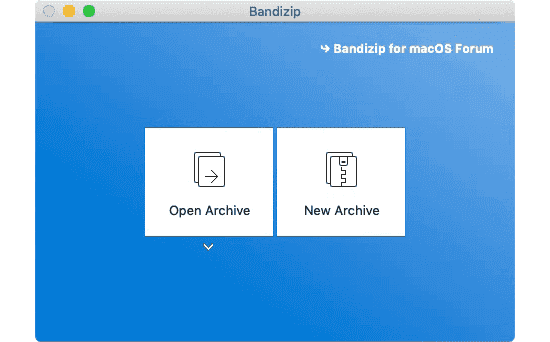
◂Bandizip
Mac Finder
▾
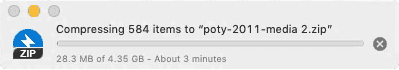
Use a multi-core processor to compress files 10x faster than Finder does.
※ May vary depending on the system environment.
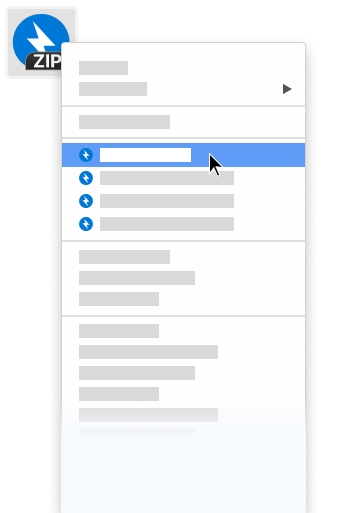
Quickly access the app features in the right-click menu of Finder
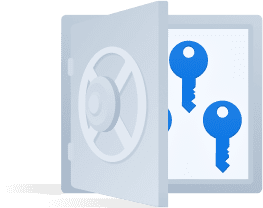
Hilfe bei der Verwaltung und Eingabe häufig verwendeter Passwörter für das Handling von Archiven.
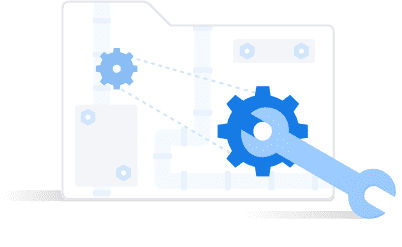
Analysieren Sie ein beschädigtes ZIP-Archiv und sammeln Sie so viele unbeschädigte Daten wie möglich.
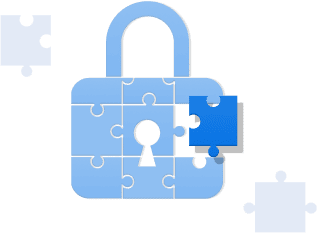
Stellen Sie das Passwort eines Archivs mit ultraschneller Geschwindigkeit durch optimierte Brute-Force-Suche wieder her.
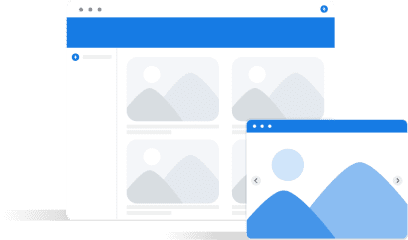
Anzeigen von Miniaturansichten (Thumbnails) von Bildern in einem Archiv ohne Dekompression.
Unterstützte Formate
ZIP, 7Z(lzma2), ZIPX(xz), TAR, TGZ, GZ
- Add, delete, rename files in a ZIP archive
- Multi-volume compression (for email attachments)
- High-capacity compression (larger than 4GB)
- Password settings for your archive
- AES256 encryption algorithm
Unterstützte Formate
7Z, ACE, AES, ALZ, ARJ, BH, BIN, BZ, BZ2, CAB, Compound(MSI), EGG, GZ, IMG, ISO, ISZ, LHA, LZ, LZH, LZMA, PMA, RAR, RAR5, SFX(EXE), TAR, TBZ, TBZ2, TGZ, TLZ, TXZ, UDF, WIM, XPI, XZ, Z, ZIP, ZIPX, ZPAQ, ZST
- Show the list of files inside an archive
- Use drag & drop to extract the selected files from an archive
- View file comments of ZIP & RAR archives
- One-step file extraction from TGZ & TBZ archives
- Test integrity of an archive
- Codepage settings & auto-detection
- Finder services menu integration
- Change the Unicode normalization for filenames (NFC & NFD)
Bandizip (macOS)
Bandizip is a powerful archiver for macOS users with a variety of convenient features.
System requirements
• Bandizip: macOS 10.13 (High Sierra) / Bandizip 365: macOS 11 (Big Sur)
• 64-bit processor



